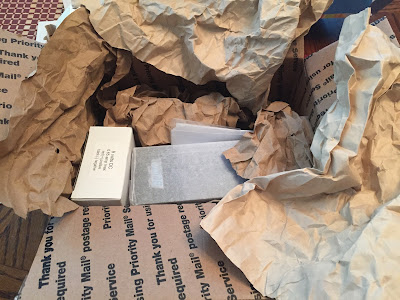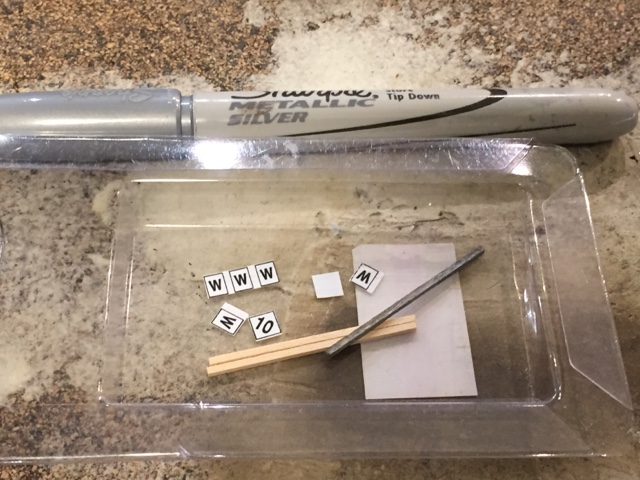An inside look at the planning, construction, and operation of my 10x12 double deck HO scale model railroad set in current day Mid-Michigan.
Wednesday, August 31, 2016
Wednesday, August 24, 2016
Wednesday, August 17, 2016
Thursday, August 11, 2016
St. Clair Sub Signal Install - Part 2 (Phase 1 - Single TS2 with Virtual Blocks)
Readers: The signals and signal systems that I will be reviewing and installing in my Layout How To series were provided at no cost by Azatrax LLC. However the selection, installation, operation, and opinion of these signals and systems are 100% my own.
MATERIAL INVENTORY
Getting started lets take an inventory of the ordered components:
1 - Azatrax TS2 Circuit
(Kit includes the board, 2 sets of IR LEDs and IR Receivers with wire leads)
**Note for this specific part 2 install we will not use the 1,000 ohm resister**
1 - Azatrax PS906 9V Power Supply
1 - BLMA 1038 Block Signal
1 - NJ International 1071 Block Signal
In addition to the ordered components, you will the following items:
- 3/16 inch #12 Drill Bit
- 3/16 inch #12 Drill Bit
- Small Wire Stripper
- Solder Iron / Rosin Core Solder
- 28 Gauge Wire - Solid in at least three colors
- Signal Tester (Used for BLMA signals which are made with magnet wire)
- Heat Shrink Tubing
Directions for installation of the Azatrax TS2 can be found on their website. My install will follow those directions, which you must do during this install..... no shortcuts or going rogue!
SENSOR INSTALL
Before touching your layout - first read the directions provided with the product.
Before touching your layout - first read the directions provided with the product.
TS2 Instructions.... please read them
Once directions are read you will want to identify where to locate your sensors and signals. Iinstall your sensors around 40 to 50 HO scale feet apart with the signals centered between. For this I used a Roundhouse covered hopper to help get me the spacing needed.
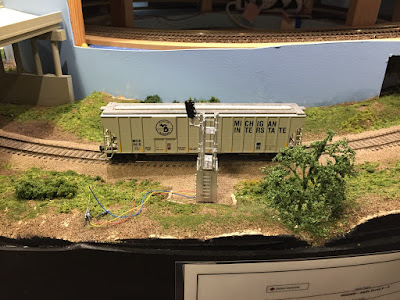 |
| The center of my sensors will be located under the truck centers of this railcar. |
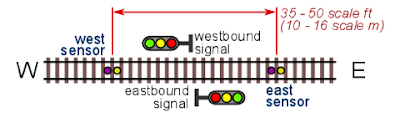 |
| Diagram of sensor / signal placement - Courtesy Azatrax LLC. |
Once you know the location you can then use the drill bit to create the hole for the sensor. When starting out I turn the bit by hand getting through the ballast and part of the plastic tie. Once into the benchwork I then connect the bit to a power drill to get through any wood. Key is take your time and keep the drill speed low.
 |
| Drilling the first hole |
 |
| First two holes drill - I stuck two ties into the hole to show angle for the sensors. |
Like with any project it takes time to get the process down. In the case of drilling holes I originally have two ties in between each sensor. After testing and working with John Parsons it was found for HO scale the best practice is only having one tie between sensors.
 |
| Threading the IR receiver through hole. |
 |
| IR receiver almost installed. With a 3/16 bit the fit is very snug. You may need to twist as you push the final portion just below tie level. |
Tuesday, August 9, 2016
ABS Signal System (Three / Four Signal Aspect Demo)
Well my model content is going video now... Take a look at operation of the Azatrax TS2 Model Railroad Signal Circuit Controller in three and four aspect operation. Tomorrow evening I will be publishing on how I installed this circuit, sensors, and signals.
Readers: The signals and signal systems that I will be reviewing and installing in my Layout How To series were provided at no cost by Azatrax LLC. However the selection, installation, operation, and opinion of these signals and systems are 100% my own.
Video quality is ok - working on improving this with future videos. Luckily you can still see the signal aspects changing.
Readers: The signals and signal systems that I will be reviewing and installing in my Layout How To series were provided at no cost by Azatrax LLC. However the selection, installation, operation, and opinion of these signals and systems are 100% my own.
Three Aspect Operation
Four Aspect Operation
Monday, August 8, 2016
Early August Update
I continue to suprise myself during the install of ABS signals on the "Clair". Just when I think my focus is diverted from normal updates, I find that signal progress causes other items to be completed creating content for you the viewer. This update will be quick but very relevant to the ongoing work.
Final scene turned out very nice.
Scenic Refresh @ East Bay
Prior to the signal install I cleaned out a lot of scenery elements like bushes and trees since they could get damaged in the signal install. More importantly this area needed a refresh. With signals installed and operating here, I spent some time over the weekend added back grasses, ground cover, and trees. Additionally I took a whirl at painting a simple backdrop to represent distance trees using craft paints. The backdrop when paired with trees and scenery looks pretty good.
The key on scenery in my opinion is having lots of product variety and layering. Add some, take a break let it dry and the add some more. Like my good friend Shannon Crabtree I prefer to do my scenic gluing and work at night. (Be sure to check out his recent video posts). While I sleep it dries, then in the morning you get to see the end result. Scenery is a forgiving process, but it takes time and lots of practice. Sometimes you just have to jump in and give it a shot, you will surprise yourself.
Heki Wildgrass 1577 that installs with white glue. It can stretched very thin or left in larger clumps.
Right of Way Signage
One detail overlooked a lot is signs along the railroad right of way. When you stop and look there is a lot more than just track and vegetation. A great resource I refer to often is the How To Build Realistic Layouts "Trackside Scene" special edition. This book has an article about right of way signs, examples, and product list in HO scale. Each railroad has their standard style including MCIS so let's take a look along the right of way.
Signs you have been familiar with... DTC signs at block and switch boundaries along the Clair. Aka: Toothpick wonders
DTC / ABS sign combined. Originally the DTC signs were mounted on toothpicks. As scenes are completed I remount them to scale sized posts.
Blair Line signage used as basis for MCIS whistle boards, derails, speed limits, and begin / end ABS. MCIS standard calls for 90' corners and are box, diamond, or rectangle in shape. DTC signs are high visibility green with black lettering. The other balance of signs are black font on white backgrounds.
Once cutout I use a silver sharpie to color the sign post before using a small dab of CA to afix on post.
PSA: (In no way should you ever trespass on railroad property or right of way to get photos or sign ideas. This is dangerous and illegal.)
Well there you have it progress from well progress. I imagine as the signal project gets more advanced these type of extra strides may be less, but any progress you can make on your layout should be celebrated as a success. My guest and regular operators along with myself will appreciate the detail. Later this week I will be posting my Part 2 ABS Signal Install post so be sure to check back soon.
GM
Subscribe to:
Posts (Atom)